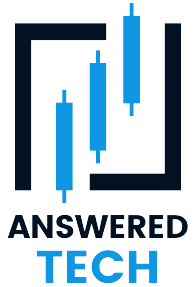Car manufacturers have been striving to make their vehicles smarter, more connected, and safer for drivers and passengers alike with the inclusion of Android Auto in modern cars, yet a lot of people are still confused by this new technology. In this article, we’ll explain why Android Auto shows temperatures in Fahrenheit instead of Celsius and how to switch between the two if you need to do so.
Android Auto supports temperature units for imperial and metric, meaning temperatures can be shown in both Celsius and Fahrenheit. Users have a better understanding of Celsius temperatures than they do of Fahrenheit temperatures, hence they always prefer Celsius. Regarding the change from Celsius to Fahrenheit, it is still not known why. It has hence been accepted as a bug by some due to the fact that reports have been made and Google is still looking into the issue.
The issue is been discussed in many forums including Reddit, Quora, and others. But it really isn’t a problem and doesn’t require that much concern because all of the other Google services are still using Celsius. However, it’s just Android Auto that prefers Fahrenheit over Celsius for the weather temperature.
In the event that you prefer to change the degree type, either from Fahrenheit to Celsius or vice versa, this article will walk you through how to change between the two, or change permanently to Celsius.
How do I change from Fahrenheit to Celsius on Android Auto?
Android Auto all of the sudden decided to display weather and temperature in Fahrenheit by default. Here’s how to change it to Celsius. You can set your preferred units of measurement for many things on your phone, including units of weight, distance, time, volume, power (battery), etc. including the unit for temperature.
In fact, there are lots of different settings that allow you to control exactly what information is displayed on your screen depending on what kind of information you’re looking for.
So to change the unit from Fahrenheit to Celsius on your Android Auto, there are 2 ways in doing so. And none of these 2 ways are superior to the other. We will be going through both and deciding which one you’d love to stick to.
These 2 ways include;
- Changing by Settings
- Changing by voice
Changing by Settings
- Tap on the hamburger menu (3 horizontal line menu) in the Android Auto app
- Select Settings
- Select Google Assistant
- Scroll down to Weather and select it
- Select Celsius in the two given options.
The Fahrenheit temperature unit should now be changed successfully to Celsius.
Changing by voice
In the Android Auto app, you will find the microphone icon on the top right corner. Tap on the icon, and instruct Google assistant to change the temperature to Celsius.
So after tapping on the microphone icon, you say something like “change temperature to Celsius” or “change weather temperature to Celsius” or “show the weather in degrees Celsius”.
There are instances you’d have to restart your phone and the car for changes to take effect.
How do I change my android weather to Fahrenheit?
Changing your android device’s weather setting will allow you to pick a different temperature reading. You can either choose Celsius, which is standard for Android and some other smartphones, or Fahrenheit, which is more common in older American-made devices.
Keep in mind that changing your default temperature might also alter other programs like email that show you local forecasts on their home screen. And remember that not all applications let you switch between Celsius and Fahrenheit readings.
There’s not a single approach to changing weather units in Android devices. Depending on the version of Android on your device, there are various methods for changing weather units.
Android Lollipop
- Go to Settings
- Scroll down to the Personal section, and tap the Lock screen and security
- Tap Show information
- Tap Weather
- Tap Unit
- Select °F among the 2 options given, that’s °F and °C
Your temperature unit has now been successfully changed on your Android Lollipop device.
How do I change the temperature on my Samsung phone?
Samsung phones typically use the Android operating system and depending on which version of Android they’re running, the steps required to change the temperature might vary.
If you’re trying to change the settings or units on your Samsung phone, it would be best to find out what version of Android is running on it.
Below are some Android versions and how to change their temperature settings
Android Lollipop
- Go to Settings
- Scroll down to the Personal section, and tap the Lock screen and security
- Tap Show information
- Tap Weather
- Tap Unit
Select °F among the 2 options given, that’s °F and °C
How to convert Fahrenheit to Celsius for your Android Auto
In case you’re still finding it difficult to change your temperature unit from Fahrenheit to Celsius, you might want to manually convert the Fahrenheit to Celsius. To make it a little easier to change the temperature unit from Fahrenheit to Celsius, here is a conversion equation that includes a little calculation but is fairly easy to do even if you’re not good at math.
In doing this all you’ll need is your pen, paper, and a calculator (the calculator app on your phone will be fine). When all these items are ready, carefully follow the simple and easy-to-follow instructions to convert your temperature from Fahrenheit to Celsius.
- Make available your °F temperature
- Subtract 32 from your °F temperature
- Multiply your results by 5
- Now divide your current results by 9.
The result you’re now seeing is your temperature in °C.
So let’s try one together.
Let’s say your Fahrenheit temperature is 150°F, and we are to manually convert it to °C.
| 1 | Making available my °F temperature | 150°F |
| 2 | Subtracting 32 from my °F | 150 – 32 = 118 |
| 3 | Multiplying results by 5 | 118 x 5 = 590 |
| 4 | Dividing results by 9 | 590 ÷ 9 = 65.5556 |
Our final result is 65.5556, which means our 150°F when converted to Celsius will give 65.556°C.
There are also free online calculators that you might also want to use in manually converting the Fahrenheit unit on your Android Auto to Celsius. One of these websites includes Calculator Soup, you might want to check it out.
With them, all you’ve got to do is input your °F temperature, and tap on the Calculate button to receive instant results in °C.
Conclusion
For reasons that have not yet been made public, Android Auto shows the temperature in Fahrenheit rather than Celsius. Team members have received reports of this occurring and are currently working on the issue. Before anything comes up from the end of the team, there are ways to manually alter the units from Fahrenheit to Celsius, which have been clearly stated in this article.
More Relevant Resources on Mobile Apps
- Why Does Android Auto Turn Off Radio? – In order to use the FM radio feature in Android Auto, you’ll need to download a third-party app like NextRadio.
- Why is my Facebook App Greyed Out? – There are a few reasons why your Facebook app may be greyed out. It could be due to a problem with your internet connection, a problem with your device, or a problem with the app itself.
- Can I Use Apple CarPlay and Android Auto at the Same Time? – You love listening to music and being on your smartphone, and it’s not surprising that you’d want to keep doing it even whiles you drive or sit in your car.
- Why Does My Facebook App Keep Installing? – Your Facebook account gives hackers full access to all of your info, including any other services that use your Facebook log-in.
- Why Can’t I Answer Phone Calls on Android Auto? – It could be that your car isn’t compatible with the feature, or that you have a poor connection.