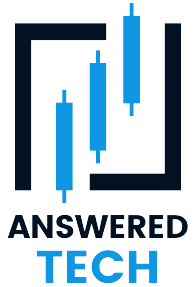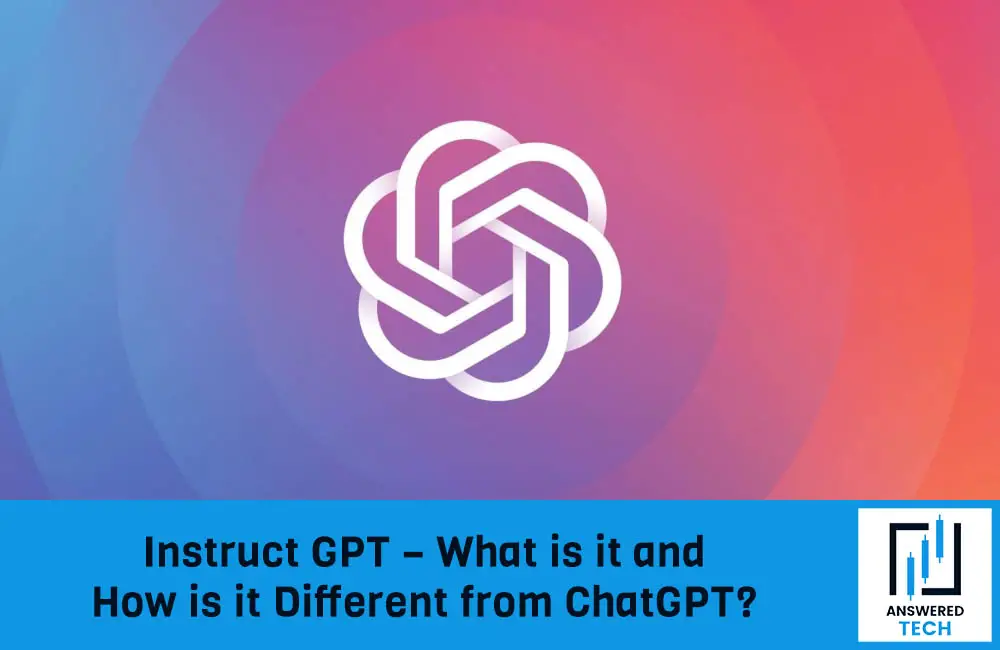Looks like OpenAI is on the road to developing more AI tools and models and Instruct GPT is one of them that deserves a mention. Much like ChatGPT, even TruthGPT follows the GPT model, meaning that it is a generative text AI tool for an immaculate user experience.
The primary intent behind the development of Instruct AI is to introduce a similar AI tool like ChatGPT with the functionalities to generate natural and high-quality interactive content and responses in real time.
If you have heard of Instruct GPT and have been wondering about its features, use, and functionalities, you have come to the right place.

What is InstructGPT?
InstructGPT is a large language model (LLM) developed by OpenAI that is designed to better understand and follow instructions. It is a successor to the GPT-3 LLM, and it uses a technique called reinforcement learning from human feedback (RLHF) to improve its performance.
Since people have raised concerns about the ethical aspects of using ChatGPT, where InstructGPT steps into the picture. InstructGPT is better at following instructions than GPT-3. It is also more reliable and less likely to generate toxic or harmful outputs.
What’s great about InstructGPT is its versatility concerning the tasks it can perform. Some of them include:
- Code generation
- Summarization
- Question answering
- Natural language interface
- Creative writing
It is still under development, but it has the potential to be a powerful tool for a variety of applications. Given the increased reliability factor compared to ChatGPT, it isn’t surprising that users are inclining more and more towards this new AI tool from OpenAI to revolutionize the user experience for the better.
How to Get Started with InstructGPT?
Unlike ChatGPT, which is publicly available, InstructGPT requires a bit of navigation for you to be able to access the perks and features. Users need to access the OpenAI API, following which you need to follow the steps mentioned:
- The first step is to open the official website of OpenAI and from there, you have to register for a new account on the platform.
- Next, log into the ChatGPT login page because that’s where you will be able to interact with InstructGPT and enter relevant prompts.
- The key to using InstructGPT is to enter relevant and action-oriented prompts, which the AI tool will use to perform a relevant task. The prompts should be in English.
- Later, you’d have to check the response provided by the AI tool and assess how it compares to the response provided by ChatGPT.
Lastly, we’d recommend that you follow all the relevant instructions to protect the account. The last thing that you want is to end up entering personal information into the tool that ends up causing chaos of things for you. If required, set up two-factor authentication as well.
What are Some Ways to use InstructGPT?
The significance and use of InstructGPT are quite extensive and multipurpose, meaning that you can use this AI platform for a variety of tasks that you wish to automate without any hassle.
Some of the best uses of InstructGPT include:
- Code generation
You can use InstructGPT to generate code in a variety of programming languages. For example, you could provide a text prompt like this: “Write a Python function to calculate the Fibonacci sequence.” InstructGPT would then generate the code for the function.
- Summarization
If you have a task to summarize different texts, InstructGPT can take care of that for you as well. For example, you could provide a text prompt like this: “Summarize the following article.” InstructGPT would then generate a summary of the article. What’s great is that the tool is prompt and versatile, meaning that you’d not have to worry about being stuck or having to wait for a long time to generate the response.
- Text to SQL translation
You can use InstructGPT to translate natural language text into SQL queries. For example, you could provide a text prompt like this: “Write a SQL query to select all the customers from the customer’s table who live in California.” InstructGPT would then generate the SQL query.
- Interactive questioning
Sometimes, we are often sat there being confused about a sentence that we are faced with. For example, you could provide a text prompt like this: “Is the statement ‘The sky is blue’ true?” InstructGPT would then generate an answer to the question.
- Creative writing
Much like ChatGPT, users can also use InstructGPT to create articles, blogs, poems, assignments, etc. Not just standard academic writing, the AI tool is also equipped to create creative pieces like poems, scripts, musical pieces, etc.
These are just a handful of the tasks that you can do using InstructGPT. The benefits and usage of this tool are a lot more extensive and worth the time when you come to think of it.
What are the Advantages of InstructGPT?
If you are relying on InstructGPT to simplify your life and make the most out of the AI tool, knowing about the advantages of this platform is key.
Following are some of the advantages worth paying attention to:
- More reliable – InstructGPT was developed to reduce the likelihood of toxic or harmful outputs, which is often a lot more common with ChatGPT. InstructGPT is trained with human feedback, which helps to ensure that it learns to generate outputs that are safe and appropriate.
- Versatile usage – Like the majority of AI tools, even InstructGPT is integrated with amazing features that help you streamline a variety of tasks, including creative writing and question answering in no time at all.
- Growing popularity – As InstructGPT continues to learn and improve, it will be able to perform even more tasks and generate even more accurate and relevant outputs. This is one of the reasons why the platform has become the epicenter of the AI revolution.
- Optimal performance – Another advantage of InstructGPT worth paying attention to is the fact that it ensures optimal performance. It has managed to outperform some of the other AI models in no time at all.
These are some of the advantages of InstructGPT that have made the platform stand out from its competitor platforms in the present date.
What is the Difference Between InstructGPT and ChatGPT?
Since ChatGPT was amid controversies about generating toxic responses, OpenAI wanted to develop a platform that generated unbiased and non-toxic responses and that’s when they launched InstructGPT.
InstructGPT and ChatGPT are both large language models (LLMs) developed by OpenAI, but they have different purposes and training objectives.
When talking about the differences between these platforms, here’s what we picked up so far:
- InstructGPT is designed to better understand and follow instructions. It is a successor to the GPT-3 LLM, and it uses a technique called reinforcement learning from human feedback (RLHF) to improve its performance.
- ChatGPT is designed for conversational contexts. It is also trained on a massive amount of conversational data, but it is not fine-tuned on a specific domain or task.
In short, if you are performing a task that requires an understanding of more detailed instruction, InstructGPT is ideally the better option. ChatGPT is better suited for tasks that require natural language generation in conversational contexts.
What are the Limitations of InstructGPT?
Now that we have looked through all the upsides and positive sides of InstructGPT, we must discuss some of the limitations of the platform too.
Like most of the other AI tools, even InstructGPT is currently in development, meaning that it’s not in its best form and is subject to a lot of complexities and downsides. The following are a few worth paying attention to:
- AI biases – InstructGPT is trained on a massive dataset of text and code, which includes some biases. This means that InstructGPT can sometimes generate biased outputs, such as text that is racist, sexist, or otherwise discriminatory.
- Inaccuracy – InstructGPT is still under development, and it can sometimes generate inaccurate outputs. This is especially true for tasks that are new or challenging.
- Slow – InstructGPT is a large language model, and it can take some time to generate outputs. This can be a problem for tasks that require real-time responses.
These are a few downsides worth prioritizing and paying attention to. What we have to understand is that despite the development and improvements, InstructGPT is still an AI tool at the end of the day, which means that there are risks of developmental issues that one has to pay close attention to.
However, what we need to understand is that OpenAI is continually working on the tool to improve its features and functionalities and overcome the issues that are otherwise affecting user experience.
Conclusion
If you are new to the aspect of InstructGPT and have been wondering about the tool and its features and how it differs from ChatGPT, we hope this article gives you all the insights that you have been on the lookout for. The only thing we’d recommend you prioritize is the user experience that it offers, which is quite literally immaculate.