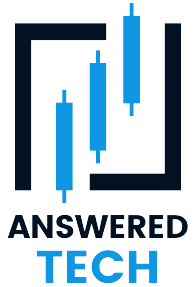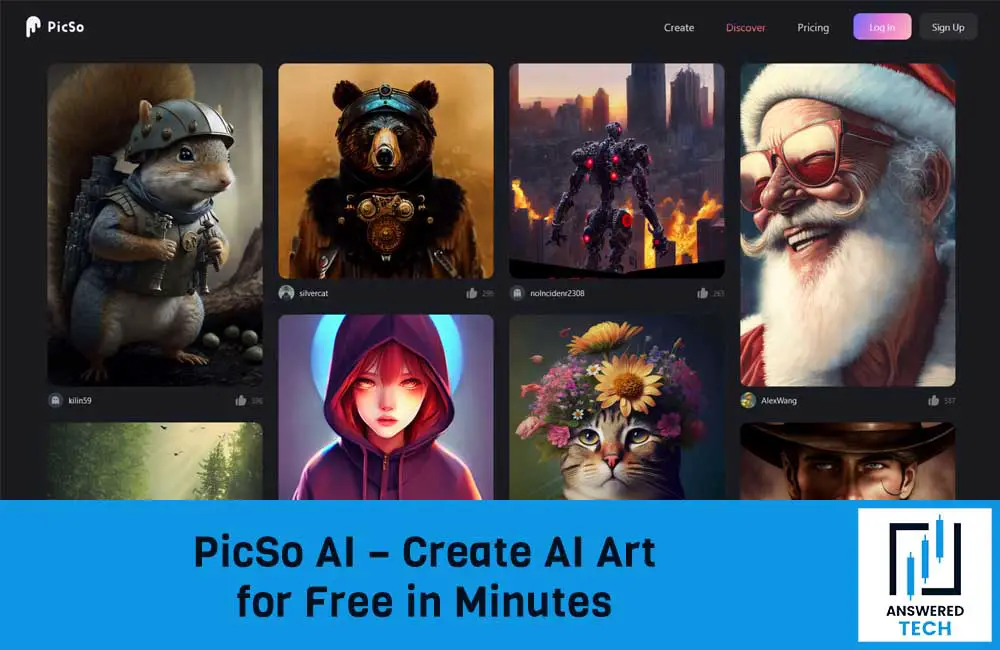The world of AI is expanding rapidly and we are being introduced to more and more online tools. Among them, PicSo has been making the rounds on the internet lately. It is an online platform that enables users to generate AI art within a few minutes.
If you are looking for comprehensive ways to create digital artwork using prompts and the power of AI, we recommend that you give this particular tool a try. It is available for free, which is the most important and standout feature of this platform.
This guide will explore more about PicSo AI, its features, and how you can get started with using this platform for free.

What is PicSo AI?
PicSo AI is an AI art generator platform that can easily create digital artwork and images from text descriptions.
It is named after Pablo Picasso, the famous Spanish painter, sculptor, printmaker, ceramicist, stage designer, poet, and playwright who is widely regarded as one of the greatest and most influential artists of the 20th century.
The tool uses a large language model (LLM) to generate images. The LLM is trained on a massive dataset of text and images, which allows it to learn the relationship between text and images. When you provide PicSo AI with a text description, the LLM will generate an image that matches the description.
What’s great about PicSo AI is that it has the potential to create different types of images, including:
- Oil painting
- Watercolor
- Pencil sketch
- Cartoon, etc.
It also has the technology to create images on different scenes, people, and topics too, which is quite a fun and interactive addition to this AI tool.
If you are considering using this online AI image generator, you can use its web version or even access the platform on your iOS and Android platforms. The platform is free to use.
What are the Features of PicSo AI?
PicSo AI is integrated with a wide range of features, all of which are worth the time. These advanced features are designed to provide users with a creative and fun AI experience to create images from scratch.
Following are some of the most important features of this AI tool:
1. Text to AI Art
The first and potentially the most important feature of PicSo AI worth paying attention to is its text-to-AI Art. It means that the tool has the potential to convert any kind of text prompt into AI-generated art within a few seconds.
Integrated with advanced algorithms and deep learning technology, the tool has the power to immediately analyze the user’s prompt and then create stunning visuals in a matter of minutes. Users have the option to choose the art style and the color scheme they want in the image.
2. AI Anime and Human Creator
If you are new to using PicSo AI and have been wondering about the features, this is the second one we had to talk about. Using this AI tool, users have the choice to be able to create AI anime and human characters within seconds.
Irrespective of the reason why you wish to create these characters, we’d recommend you give them a go since it’s so much fun. You can let your creativity go wild with the design elements you ask for in the final rendition of the image.
3. Image Video to Cartoon AI Converter
This is quite an unconventional feature that not many users are aware of. However, if we had to break it down, it allows you to transform your visuals into cartoon art in no time at all.
If you want to add a fun element to the images and elevate the way they look, this particular feature on PicSo will surely make that happen for you. It is quite a unique feature, so mastering it right off the bat might take some time.
4. Advanced AI Artistic Journey
Besides all this, you also get access to some of the absolute best AI image generation features and functionalities at your fingertips. What’s great about this tool is that it’s free.
All you have to do is enter a relevant prompt, click on Generate and the tool will do the rest of the work for you. It is surprising yet comprehensive when you come to think of it.
5. Share with the Community
Once you are done creating the AI images and if you are proud of some of these unique items, we recommend that you go ahead and share them with the community.
This will enable you to share your creativity and even explore other people’s creativity on the platform, which is fun and quite engaging.
How to Get Started with PicSo AI?
Now that you have a good idea about PicSo AI and the wide range of features it comes with, we have to explore the step-by-step guide to using this platform.
To be fair, it is quite simple. All you have to do is keep these individual steps in mind:
- Start by opening your browser and then type www.picso.ai in the search bar and press Enter.
- Once on the official website, you have to create an account.
- This will lead you to the account’s dashboard.
- Once logged into the portal, you can enter the relevant text prompt based on the image you wish to generate.
- From the available options, select the art style.
- Select the image number after that.
- Next, you have to tap on the “Create” button.
This is it. Following tapping on the create button, you have to indulge in some waiting game. To be fair, once the image has been created, you have the option to analyze and change anything that you don’t like or want in the image.
Once you are satisfied with the final rendition of the image, the last thing you have to do is save the image and then publish it to the community so other users can see it too.
Can One Use PicSo AI for Free?
If you are wondering if PicSo is free, the answer is Yes. You can use the tool for free but like every other AI tool, the free version comes with limited features.
So, what do you have to do to use it for free?
It’s pretty simple. All you need to do is navigate to the official website, tap on Create, and then get started. You have to ensure that the prompt you are entering is engaging and unique because that is what makes all the difference.
Besides the free version, PicSo has a paid or Pro version as well. With that, users have a better chance of accessing some of the advanced features, making the whole experience a lot more fun and engaging.
What are the Benefits of PicSo AI?
Coming to the benefits of PicSo AI, there are quite a few different ones worth mentioning. We have managed to narrow down the most important ones.
- Easy to use – Even if you have no experience with AI art, you can create beautiful images with PicSo AI. Simply type in a text description of the image you want, and PicSo AI will generate it for you.
- Versatile – PicSo AI can generate images in a variety of styles, including oil painting, watercolor, pencil sketch, and cartoon. It can also generate images of different objects, scenes, and people.
- Affordable – The free version of PicSo AI allows you to generate up to 5 images per day. The premium version, which costs $10 per month, allows you to generate unlimited images and access advanced features such as high-resolution downloads and custom prompts.
- Under development – The developers of PicSo AI are constantly improving the technology, which means that the images it generates are becoming more and more realistic and creative.
Overall, PicSo AI is a comprehensive and pretty versatile AI tool that we would 100% recommend you use. If you are new to using AI tools for generating art, this is an option that doesn’t disappoint.
What are some Tips for using PicSo AI?
If you are new to using PicSo AI and want some handy tips, following are a few we’d recommend you follow:
- Always be specific about your requirements in the text prompt.
- Use keywords that are relevant to the style of art that you are trying to create.
- Experiment with different styles of art.
- AI generative art allows you to be creative, so ensure that you don’t be afraid to tap into it.
Keeping these few tips in mind will ensure that your experience on PicSo AI is comprehensive and quite fun.
Conclusion
Creating AI art using text prompts is not a thing of the future anymore. It is happening now and tools like PicSo AI are making it possible. If you have been curious about this online tool and wanted a proper rundown about the AI tool, its features, implementation, and benefits, we hope this guide gives you all the details you need to get started.