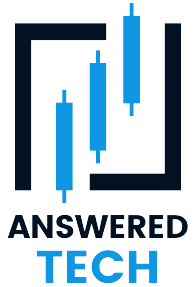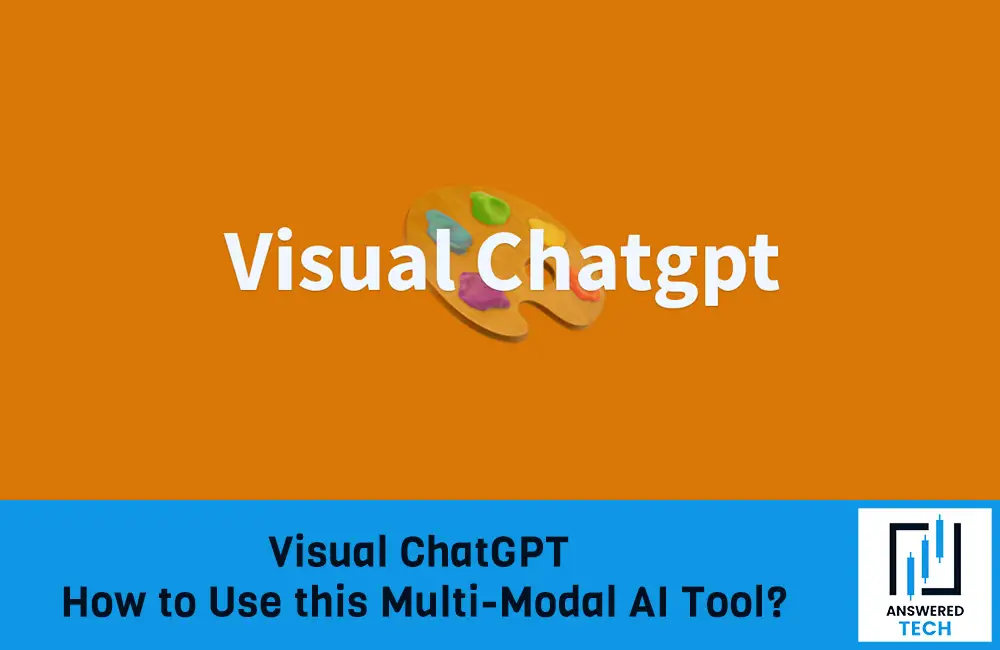ChatGPT is an online AI tool that doesn’t await anyone’s introduction. It has transformed the face of artificial intelligence, making accessibility to content a lot easier and seamless. Despite the benefits, one of the biggest issues of ChatGPT is that it doesn’t allow multi-modal interaction.
Visual ChatGPT combines ChatGPT with 22 visual foundation models (VFMs) to make multi-modal interactions a possibility. In short, this allows users to use ChatGPT to create images out of text, and even use images as prompts instead of only relying on text.
If you are new to the concept of Visual ChatGPT Online and have been looking for more insights, we have sorted out all the information for you in this guide.

What is Visual ChatGPT?
With how foreign the concept is, it isn’t surprising that 90% of people aren’t even aware of what Visual ChatGPT is and what it does. So, let us clarify the basics first.
Visual ChatGPT is an AI tool developed by OpenAI. The main difference between the standard ChatGPT platform and Visual ChatGPT is that the latter supports multi-modal interactions, which the normal ChatGPT tool doesn’t.
How it does that is by integrating ChatGPT with a few different types of VFMs to streamline an advanced and superior chatbot experience that isn’t limited to text only and works for images too. This means that you can enter images as “prompts” too.
Although still in its development stage, this is a breakthrough in the field of artificial intelligence and AI chatbots that are primarily limited to text-based formats. With the multi-modal interactions, it will pave the way for creative interactions in the future.
How does Visual ChatGPT Work?
Visual ChatGPT is a system that allows users to chat with an AI that can process and generate both text and images. It works by combining two different types of artificial intelligence models:
- ChatGPT – This is the AI model or the large language model developed by OpenAI that’s trained with massive amounts of data and code too. ChatGPT can generate text replies, translate languages, and work and even write creative content for the users from scratch.
- Visual foundation models – A set of models that can generate, edit, and understand images. VFMs are trained on large datasets of images and can perform tasks such as image classification, object detection, and image segmentation.
Not that you have a good idea about the two integral elements that form the basis of function for Visual ChatGPT, but here’s how it works and processes the data.
- The first thing that Visual ChatGPT does is understand and process the user’s request based on the prompt they enter. Once ChatGPT has processed the data, it will then generate a prompt that is specific to the VFM that it will use.
- This specific prompt is then directly passed to the VFM, which then generates the relevant output.
Let us give you an example for better understanding.
If we assume that the user’s prompt is “draw a picture of a tree”, the first step is ChatGPT understanding that the user wants the tool to draw something. It will then generate a prompt that is specific to a VFM that is good at generating images of trees. The prompt might be something like “Draw a realistic image of a tree in the park”. The VFM will then use the prompt to generate the desired image.
Like most of the other AI tools, even Visual ChatGPT is currently under development, which means that its features are bound to become more advanced in the future.
That said, the integration of multi-modal interaction is a promising new technology that’s bound to change the future of AI image generation like never before.
Using Visual ChatGPT – Step by Step Guide
With the basic information about Visual ChatGPT out of the way, the users are curious to know how they can get started with the platform.
If you are one of them and have been curious, we have some insights for you. Follow the steps as they are mentioned:
- Open your browser type Visual ChatGPT in the search bar and press Enter.
- Once on the official website, find the chatbot and type the relevant text prompt in there.
- Depending on the text, Visual ChatGPT will create the relevant images.
Furthermore, if you have image prompts, you can upload the image and then wait for the AI tool to process the prompt and generate the relevant reply to the same.
What are the Benefits of Visual ChatGPT?
Given how much traction Visual ChatGPT is gaining, users are curious to know about the benefits of this tool.
Following are a few we had to highlight:
- Creativity
The most promising benefit of Visual ChatGPT is that it enables the users to culture their creativity. Users can use this platform to create new and original images, which they can then use for multiple purposes, including art, design, and even marketing purposes.
- Communication
Besides that, another feature of Visual ChatGPT that deserves mention is that it allows the users to communicate their ideas more effectively. Being able to use images to supplement text is a benefit that you don’t get to experience with any of the other AI tools on the internet. This particular feature is a benefit for users who are visually impaired or have a hard time deciphering text.
- Problem-solving
This particular benefit is a boon for architects, engineers, etc. because it allows them to solve their issues by generating images that illustrate possible solutions. In short, if you work in a field that requires the users to visualize their ideas, this is a tool that helps streamline that.
- Education
Educators can make the most use of Visual ChatGPT to create interactive learning materials that make it easier for students to understand concepts. This can be especially helpful for STEM subjects, which can be difficult to visualize.
- Entertainment
The last niche or industry that will gravely benefit from the use of Visual ChatGPT is the field of entertainment. Not just personal entertainment, the AI tool can also streamline game development and even make way for animations. This could be a fun and creative way for users to make the most out of technology.
Visual ChatGPT has a lot of potential in it, provided that it’s being used and developed the right way, even in the future. Since the tool is still under development, it would be a treat to watch how things unfold in the future of this AI tool.
What are Some Common Errors of Visual ChatGPT?
While using Visual ChatGPT, some of the users have reported experiencing a few different errors. The reason why we had to include this here is to ensure that the readers have a comprehensive understanding and can navigate through the issue with the fixes we mention.
1. CUDA error
One of the most common issues that some users have reported is experiencing the “CUDA error: invalid device ordinal” error when using Visual ChatGPT.
Solution – Replace all cuda:\d with cuda:0 in the visual_chatgpt.py file.
2. Out-of-memory error
If the device you are using Visual ChatGPT doesn’t have enough GPU resources, it will lead to another error message of “CUDA out of memory”.
Solution – Eliminate some models that aren’t required in the download. sh and visual_chatgpt.py files.
3. Opencv-contrib-python
Some users have also reported that they see the error message “opencv-contrib-python==4.3.0.36 Has been Yanked” when they are using Visual ChatGPT.
Solution – Switch the text to “opencv-contrib-python==4.5.1.48” in the replacement .txt file.
These are some of the most common errors that the users have reported experiencing while they are trying to use Visual ChatGPT.
Besides these, there are a handful of limitations of this AI tool that one needs to be aware of. They include:
- One of the biggest issues with this AI tool is its inability to directly read images.
- The Visual ChatGPT platform relies on a bunch of accessory tools to streamline the visual tasks, which can be a pain to work through.
- The performance and capabilities of this AI tool directly rely on the 22 different VFMs that are integrated into the platform.
- Since the platform gets a higher user volume, it isn’t surprising that the tool often ends up experiencing delays with the performance and the time it takes to generate the responses.
Before you fall into thinking these limitations make Visual ChatGPT incompetent, we have to confirm that it does not. This AI tool is still under development, which means that we can expect further improvements in the tool in the future too.
Conclusion
Visual ChatGPT is the multi-modal AI tool we didn’t know we needed. If you were previously confused about the tool and have been wondering how to get started with the platform, we hope this guide gives you all the details you need to know. To be fair, the tool is comprehensive and unique and it brings the familiarity of ChatGPT to the users too.