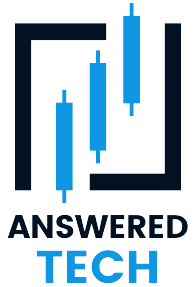Social media has now become a tool just for entertainment but also become a great platform for earning money. Amidst all the options available, Instagram is progressively becoming one of the most important social media platforms.
Take a look at some of the catchy reels that you come across from time to time, which enable you to feel connected and relate to the content and like you as you scroll past the video. What’s unique about these short-form videos is the relatability and since people have shorter attention spans, engaging in such videos has become very simple and optimized.
But, an integral part of creating Instagram reels is adding music to the video you are watching. If you are new and don’t have any idea how to add music to the part of the reel, this article will explore everything in detail.
Why are Instagram Reels Gaining So Much Prominence?

Instagram is hands down one of the most popular social media platforms available on the internet right now. Besides offering users access to good-quality video content, the platform also enables users to scroll past intriguing videos in no time at all.
With the concept of short-form videos gaining more and more precedence, it isn’t surprising that people are now relying on platforms like Instagram reels to fill their entertainment needs throughout the day.
Besides enabling people to get access to good-quality content, Instagram reels also make the whole experience engaging and in no time at all. But what makes Instagram reels stand out is the fact that it gains a lot of popularity with the right tune and music.
Adding different tunes and music in the Instagram reels also helps you emphasize and highlight certain parts of the reel, making the whole experience even more fun and engaging.
How to Add Music to Part of Your Reel?
Unless the Instagram reel has a lot of interactive content, it is the music that makes the video stand out. So, if your Instagram reel content doesn’t have music added to it, chances are that it makes the whole experience pretty dull.
That said, adding music to a certain part of the reel is pretty simple. Here’s what you need to do:
- Choose the reel content
The first step to adding music to a part of your reel is to select the reel’s video. Ideally, you want to decide what kind of video you wish to record and publish. What you can do is either record a video from scratch or you can select pre-existing videos from your gallery.
When choosing the reel content, you have to ensure that you are choosing video clips that match the theme and vibe of the music you are selecting.
- Select the music
The next step to adding music to your reel content is by selecting the music that you wish to add to the Instagram reel. Ideally, you want to complete creating or recording the video before you apply the music to the reel.
If you recorded the video with a music track in mind, you can choose the music from there. If not, you can go ahead and browse through the music library and pick a music tune that you find fits the best.
- Edit the music placement and duration
With the music tune selected, the next step in the process is to edit the duration and placement of the music in the video. You can do so directly on the Instagram app or you can use a third-party editing tool to mix and match the things.
If there are lyrics involved and lip-syncing involved, we’d recommend that you have the placement of the music tune sorted accordingly. You don’t want things to seem out of context because that’s where things don’t work as effortlessly.
- Fine-tune things
The last step in the process is to finalize everything in the Instagram reel in no time at all. You must run the video after the final edit to ensure that the lyrics are well-aligned with the theme of the video that you created. You can add filters, text, captions, etc. to optimize the overall viewer experience.
Adding music to your Instagram reel is a lot simpler than you think. These four steps are pretty much all you have to do, meaning that you can create your videos in no time at all.
What are the Best Tips to Choose the Right Music for Your Instagram Reels?
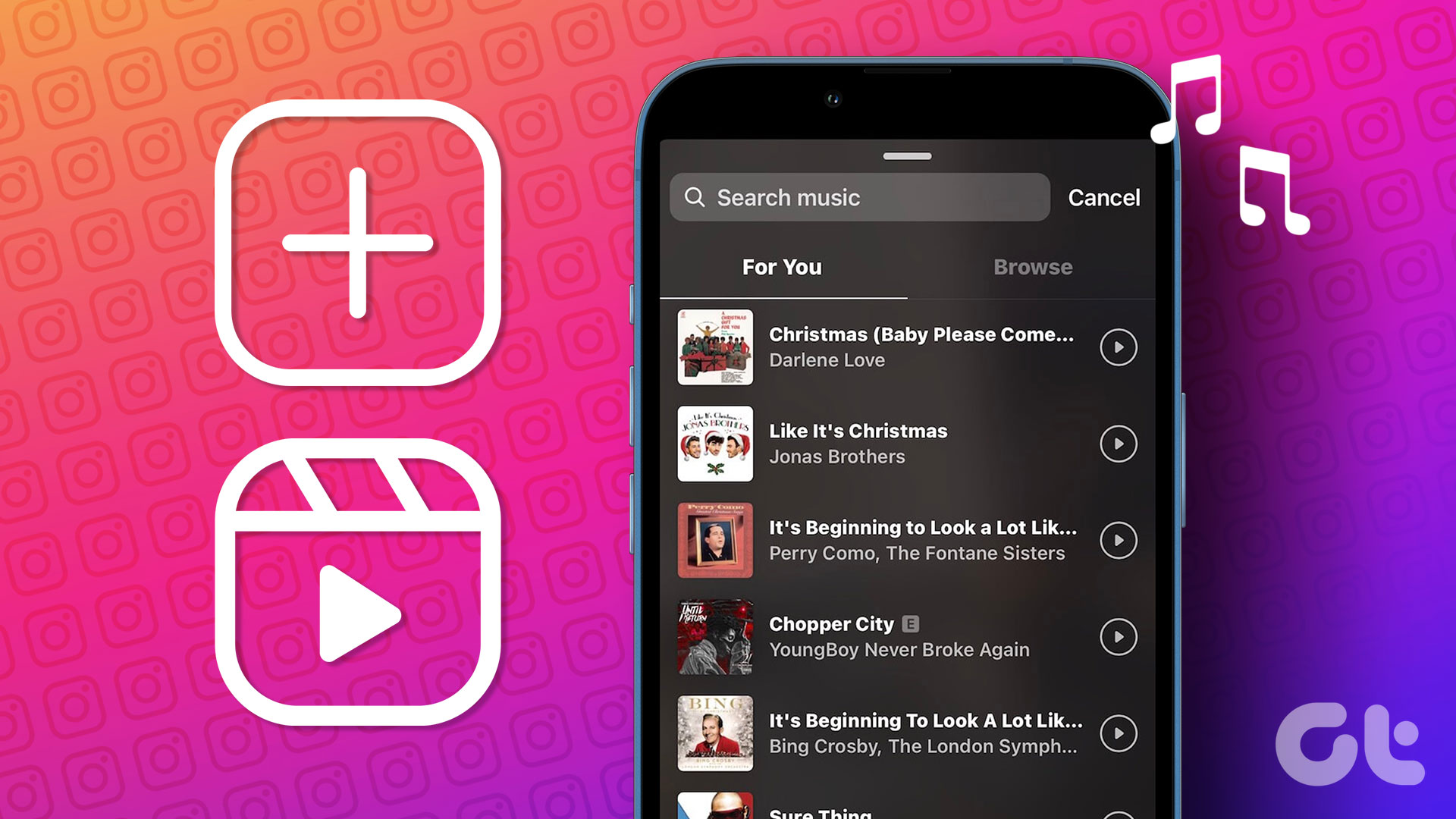
Choosing the right music for your Instagram reels is quintessential. If you want your Instagram reel to stand out and have a chance at going viral, the right music makes all the difference.
Simply choosing a trending music tune for your Instagram reels isn’t enough. Following are some tips you can follow to ensure that the vibe of the music matches the video you are creating.
1. Focus on the mood
The first and most important factor that you need to consider is the mood of the video. You want to choose a song that well complements the theme of the video that you are creating. For example, if you are posting an upbeat dance video, you have to ensure that the song you are posting matches the mood of the video.
2. Focus on the audience
Another factor that you have to prioritize when choosing the music for your Instagram reel is your audience. Sometimes, it’s ideal that you focus on what your target audience will want to listen to or what they would resonate with. Accordingly, you can select the music that will appeal to the target audience.
3. Focus on the lyrics
Oftentimes, we are so blinded by the concept of “trending” that we fail to focus on the lyrics of the song that we are putting in the background of the reel. You want to avoid putting music that holds no meaning to the context of the video. If you don’t want to take any risks, instrumental tracks is a good choice.
4. Focus on the legal bounds
Lastly, we’d recommend that you use music that is royalty-free and won’t get you in trouble. Instagram has a music library that you can refer to find the music of your choice and then implement the same to your video.
How to Trim the Music Track on Instagram?
Since music is an integral part of your video creation process on Instagram, ensuring that the music is well-aligned with the video’s theme is crucial.
You don’t want the music to overwhelm the video content altogether. This is where it reduces your chances of the reel from going viral. What you can do to overcome the issue is by trimming the music track on Instagram directly.
Here’s what you need to do:
- Open the Instagram app on your smartphone.
- Tap on the “Reel” button.
- Select the video with which you wish to create the reel.
- Tap on the “trim” button.
This particular option is available on the side of the screen. Clicking it gives you the option to directly trim the music and then add it to part of the video.
Benefits of Adding Music to the Instagram Reels

Not every content creator on Instagram uses the music option to add to the reels. There are situations where creators also rely on dialogue-based content without any hassle.
But you can’t miss the fact that music to the Instagram reels can amplify the chances of the video going viral. Following are a few benefits worth exploring:
Grow without ads – Leveraging Instagram reels is the best way to grow your Instagram account in no time at all. Adding music to the mix makes the whole experience fun and exciting too.
Get better engagement – Since people have an affinity towards reels that have a trending music track integrated into them, it isn’t surprising that a good video with catchy music enables you to get better engagement. If you are a professional content creator, this is what helps you land potential leads in no time.
Adding music to your Instagram reels can be a great way to propel the growth of your Instagram account in no time at all.
Where Are Some of The Best Places to Find Trending Music for Your Reels?
There are multiple ways to find trending music that you can add to your Instagram reels. Following are some of the most important places you can find them:
- Look through the Explore page
- Scroll through reels
- Look for the arrow symbol beside the music track
- Browse through Instagram’s music library
- If you have a Tiktok account, check there
- Check out the trending tunes on Spotify
These are some tips you can explore if you are looking for trending music tunes for your Instagram reels. The steps aren’t as complicated but can yield a lot for you.
Conclusion
Instagram reels are a great way to augment your chances of growing your account. If you are confused and don’t know how to sort things out, we’d recommend that you add music to the Instagram videos that you are publishing. Using trending tunes to your Instagram videos not only adds to the chances of going viral but also brings you a lot of engagement too.