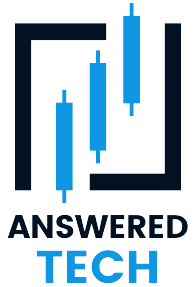Social media has become an integral part of our life. Right from the moment we wake up to the moment we go to bed at night, we are connected to our friends and family via social media. We use it to communicate with others and also keep up with their lives.
Facebook is one such social media platform that people use from across the globe. With billions of monthly active users, this is an OG social platform that most people use for varying reasons. Some use it to keep up with their friends and family while some use it to promote and market their business.
Irrespective of your intent on Facebook, one common complaint that most users have is regarding battery drainage. Most users complain that using this platform for an extended period often drains the battery.
This article will explore everything we need to know about the reasons why Facebook drains the smartphone battery so quickly and what you can do to fix the issue.
Reasons why Facebook Drains Battery Quickly

You might not realize this but even when you aren’t actively using Facebook, it can end up draining the battery from your smartphone.
There are multiple reasons behind it, so let us walk you through a few of them in detail:
1. Background refreshing
The most common and the main contributor to battery draining is constant background refreshing. Even when you aren’t using the app, it will continuously refresh the app in the background, contributing to the battery drainage quite significantly.
What this means is that the Facebook app is constantly using the phone’s resources, including the battery to keep you updated with the notifications, etc.
2. Location tracking
It’s well and good if your smartphone’s location is disabled. But most users don’t even realize that their location is enabled in the background. And, that’s another reason why your device is running out of battery quite quickly.
Facebook uses GPS to track your location, which can lead to battery drainage. Even when you aren’t using the app, Facebook might be using the app in the background, which can drain the battery eventually.
3. Auto-playing videos
When you open your Facebook app, chances are that you won’t have to manually open a video to play it. In 90% of cases, the videos are auto-played. And, while that’s pretty convenient and enhances the overall user experience, it is also a major contributor to the battery drainage that you are complaining about.
When the videos start playing automatically, they consume and utilize a lot of power, which affects the battery life of your device.
4. Push notifications
Another reason why you are experiencing issues with the battery drainage is due to the push notifications. Facebook sends push notifications, which help you stay updated with what your Facebook friends are updating on their accounts.
As helpful as they are to keep you up-to-date on your friends’ activities, they do affect your smartphone’s battery health. Significantly enough, if you receive a lot of notifications throughout the day, it can end up affecting the battery percentage.
5. App updates
Facebook is constantly updating its features and functionalities, which you receive through app updates. Since these updates are quite frequent, they can affect the battery life of your device.
This is especially true for users who have auto-updates enabled on their devices. Every time the app updates in the background, it is bound to affect the battery life of the device.
Fixes for Facebook Battery Drain
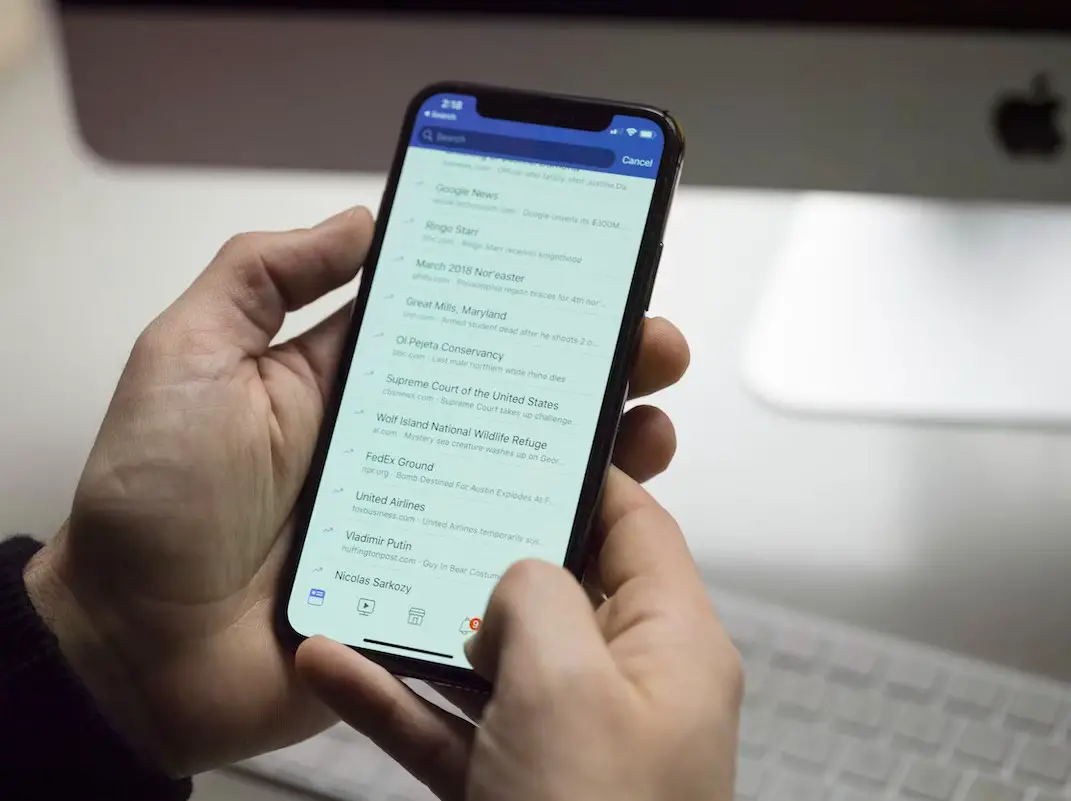
Now that you have an idea about some of the potential reasons why Facebook is draining your device’s battery, the next thing to know is how to fix the issue.
Surprisingly, addressing the “common triggers” as mentioned above should help you save a lot of battery life. Here’s what you can do:
1. Disable background app refresh
The majority of the battery drainage due to Facebook happens due to background app refresh. So, addressing that concern head-on is the first thing you need to do to fix the issue.
Disabling the background app refresh will prevent the app from refreshing, thereby reducing the battery drain that you are constantly complaining about.
Here’s what you need to do: Settings > Facebook > Turn off “Background app refresh.”
2. Disable location
Unless necessary, there’s no point in you keeping your device’s location enabled. So, another quick fix that you can use to reduce battery draining is by disabling the location.
You can disable the location from the quick toggle notification center or control center or you can do it by visiting your device’s Settings and then disabling the location from there.
3. Disable auto-playing
Although this is a fix that can help you save battery drainage, we particularly wouldn’t recommend you do this since it affects the user experience.
However, if you do need to do it, open Facebook Settings > Videos and Photos > Disable autoplay.
4. Limit push notifications
If you are one of those avid Facebook users who is constantly active and receiving updates through push notifications, that are something you’d have to stop immediately. Limiting push notifications is an effective way to save the device’s battery in the long run.
You’d have to do it individually by visiting Facebook’s Settings and disabling the push notifications for the likes or comments or even the posts that your friends make.
5. Update the app
Facebook releases app updates with bug fixes and security updates. There are possibilities that these updates might fix the prevalent issue that was causing the battery drainage.
So, keeping your app updated to the latest version is an effective way to ensure that you can address the battery drain that is otherwise happening.
Conclusion
If you are tired of the rapid battery drainage due to Facebook, be assured that you aren’t the only person. That said, it is one of those issues that might seem excessive but it’s fixable. Following the right tips should give you an out of the problem in no time and we hope this article gives you all the insights you need to know.