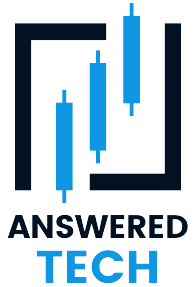Facebook can be an incredible tool for staying in touch with your friends and family, but every so often, you might find that Facebook has deleted your friends as if they never existed in the first place. In this article, we’ll talk about why Facebook deletes friends, how it happens and what you can do to get them back.
Facebook’s algorithms are constantly changing, and as a result, the social media platform isn’t always transparent about why certain content is removed. This can be frustrating for users, especially when it comes to losing friends. While Facebook doesn’t always give a clear explanation for why friends are deleted, there are a few potential reasons.
One common reason or cause that has been concluded by many is that the friend in question has been inactive for a long period of time. Facebook may also delete a friend if the account is suspected of being fake or fraudulent.
In some cases, friends may be deleted if they’ve been repeatedly flagged for violating the platform’s Community Standards. Whatever the reason, it’s important to remember that Facebook is a private company and it reserves the right to delete any content it deems inappropriate.
Facebook has a number of policies and procedures in place to keep its users safe and to protect their privacy. One of these policies is the deletion of friends who have been inactive on the site for an extended period of time.
This is done to prevent strangers from accessing your information and to keep the site free of fake or malicious accounts. While it may be frustrating to have your friends list disappear from time to time, it’s important to remember that Facebook is just trying to keep you safe.
Common Reasons Why Facebook Deletes Your Friends List
There are quite a number of reasons that will make Facebook delete friends from your friend list. There are instances when Facebook isn’t responsible for the removal. In this case, the removal could be caused by yourself, either by mistake or intentionally.
So let’s have a look at some of the common reasons that might contribute to your friend list reduction in number.
Inactivity for a long period of time
Facebook has a policy of deleting friends who have been inactive for a long period of time. This is to keep the site clean and tidy and to make sure that people are only connected with those who they are actually still friends with.
If you’ve been inactive for a while, there’s a chance that your friends have too, and Facebook doesn’t want to keep track of those relationships anymore. If you’re worried about losing touch with someone, you can always try reaching out to them outside of Facebook.
Suspected fake or fraudulent accounts
Well, it turns out that Facebook is pretty vigilant about keeping fake or fraudulent accounts off their platform. So, if your new friend’s account is suspected of being fake or fraudulent, it’ll be deleted. While it’s frustrating to lose a new friend so quickly, it’s actually for the best.
If a profile has been flagged as fraudulent, Facebook will investigate and remove it immediately. And while you may miss the person, at least they’re not using your personal information for bad reasons
Flagged accounts
If a friend’s account is repeatedly flagged for violating Facebook’s Community Standards, their account may be deleted. This is done in order to protect the community and keep the platform safe. If you believe your friend’s account was mistakenly deleted, you can appeal the decision.
However, they will need to submit a photo ID or other form of ID to verify their identity before they will be allowed back on the site
Deliberate unfriending or blocking
You may have been added by someone who later decided they didn’t want to be friends with you anymore; You may have been listed as in a relationship but your friend is now single and doesn’t want you on their list.
Your friend may have requested that their account be deleted or deactivated, which means all their friends were deleted as well; or You may have blocked your friend, in which case the person will see your name as Blocked instead of Friend.
It’s important to understand that people delete friends for all sorts of reasons, some of which have nothing to do with you. Maybe they’re trying to declutter their social media feeds, or maybe they’re just not that active on Facebook anymore.
Unintentional deletion
Maybe you were trying to declutter your friends list and accidentally deleted the wrong person. Or, you may have meant to delete a post of yours that your friend commented on, and in the process, deleted that as well.
Whatever the case, it’s not the end of the world, you can always add them back. Simply search for their name and see if you can find their profile. If you do, just click ‘Add Friend’ to be re-added.
Why Have my Facebook Friends Disappeared?
Have you ever gone to check your Facebook feed only to find that all your friend’s posts have disappeared? You no longer see posts from friends you used to see. If that’s the issue, then you’re not alone. There are a few reasons that could account for that.
Change of algorithm
Facebook relies on an algorithm to decide which posts to show users and in what order. This algorithm is constantly changing and being tweaked by Facebook in order to improve the user experience.
One tweak recently was to give preference to posts from friends and family over public content like news stories or ads. So if you attribute your friend’s disappearance to you no longer seeing her post in your feed, better double-check your list of friends.
Change of privacy settings
Your friends might have changed your privacy settings, which can cause some friends to disappear from your feed. In the same way, you can also update your privacy settings in order to choose who’s supposed to see your feeds.
If you don’t want your posts to disappear from your friend’s feeds, then make sure that everyone has the same level of privacy settings.
No longer friends
Posts from deleted persons from your friend list won’t be visible on your Facebook feeds, but you will still be able to see their profile page. If they’re not on your friends list, you’ll have to request that they become Facebook friends in order to view their posts.
The only exception is if the person has completely removed themselves from Facebook. In this case, all of their content and updates would no longer appear on Facebook.
Can Facebook Remove Friends?
Maintaining healthy relationships with our friends and family is important, but sometimes we have to say goodbye due to various reasons such as moving away or changing lifestyles. Yes, Facebook can remove friends from your account.
However, it’s important to note that Facebook does not delete friends on its own. If you want to remove a friend from your account, you’ll need to do so yourself. If you delete your account, all of your friends will be removed as well. You should also know that once a person is removed they cannot be restored, and the only way to add them back would be by having them request you as their friend again.
Deleting your account removes everyone from your list of friends. You can also deactivate your account, and if you decide to reactivate an old profile later, you won’t be able to add anyone who has unfriended you in the meantime.
In case you would want to go ahead and remove or unfriend someone. Here’s how to go about it.
- To unfriend someone on Facebook, go to that person’s profile page
- Click the word Friends at the top of their profile.
- Select Unfriend from the drop-down menu
- A pop-up will appear asking if you’re sure you want to unfriend this person; click Confirm.
By confirming, you’ll successfully remove or unfriend the person from your Facebook friends list.
Does Facebook Tell You if Someone Unfriends You?
As anyone who has ever used Facebook knows, friends, come and go. People change their minds about who they want to connect with, and sometimes friendships fizzle out. However, what many people don’t realize is that Facebook doesn’t actually notify you when someone unfriends you. There’s no little message that pops up saying, “So-and-so has unfriended you.”
No, Facebook does not tell you if someone unfriends you. The only way to know if someone has unfriended you is to check your list of friends and see if they are no longer there.
There are a few possible reasons why someone would unfriend you on Facebook. Maybe they are mad at you for something you said or did, or maybe they just don’t use Facebook anymore.
If someone unfriends you, don’t take it too personally. Just because someone unfriends you doesn’t mean that person hates you. They may have lost interest in Facebook or they may be mad at you but still want to be friends with you in real life.
Some people will also unfriend their friends when their friend requests are getting annoying or when their friend posts unwanted content on their page. You should talk to your friend about this problem rather than simply blocking them from seeing any of your posts again; this will help avoid hurting anyone’s feelings unnecessarily.
Try sending them a message through another social media site like Twitter or Snapchat and ask them what’s going on so that the two of you can work things out.
When Did Someone Unfriend me on Facebook?
There’s no way to know for sure when someone unfriends you on Facebook. The social media site doesn’t send out notifications when someone removes you from their list of friends. Though there are a few telltale signs that you can look for.
That is if you notice that someone who was previously active on your Facebook page is no longer appearing in your news feed, it’s possible that they’ve unfriended you. Or, if try to visit their profile and find that you’re unable to see any of their posts, that’s another possible sign that you’ve been unfriended.
One sure thing to make you know you’ve been unfriended is to again go to the person’s profile page. When you find the ‘Add Friend’ button live there, then it means you’ve been unfriendly, either by mistake or deliberately.
Of course, it’s also possible that the person simply deactivated their account or changed their privacy settings, so it’s best not to jump to conclusions. If you’re worried that someone has unfriended you, the best thing to do is reach out to them directly and ask.
Conclusion
The reasons why Facebook might delete your friends are varied and not always clear. However, it’s important to remember that Facebook is a business, and its algorithm is designed to keep users engaged on the site. If you find that your friends are disappearing, it might be due to one of these reasons.
More Relevant Resources on Social Media
- Is Facebook Owned by Google? Is Facebook Owned by China? – Though there were initial plans for Google to purchase Facebook, plans didn’t go through successfully. Facebook has over 200 companies or platforms to its name, the same as Google.
- Can I Use TikTok Logo? – You’re free to use the TikTok logo on your project or website without any copyright infringement only if you don’t claim ownership of the logo or try selling it.