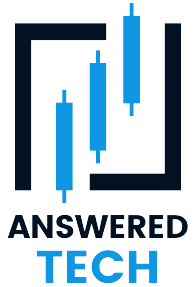The advancement in technology has revolutionized the automobile industry, with many new features and connectivity options being introduced to enhance the driving experience. Two of the most popular in-car connectivity options are Android Auto and Bluetooth. Android Auto is a feature that allows drivers to control their Android phone’s apps and features on a car’s infotainment system, while Bluetooth provides wireless connectivity between devices for audio and calls.
While both features are useful on their own, using Android Auto and Bluetooth together can significantly enhance in-car connectivity and convenience. This article explores the technical feasibility and practical benefits of using Android Auto and Bluetooth together and how you can maximize in-car connectivity.
Android Auto And Bluetooth – Technical Feasibility
Firstly, it is essential to determine if it is technically possible to use Android Auto and Bluetooth together. The good news is that it is possible. Most cars that have Android Auto compatibility also have Bluetooth connectivity, and it is usually enabled by default. However, using Bluetooth while using Android Auto requires a bit of configuration, and the process may vary depending on the car’s make and model.
Typically, the first step in using both features simultaneously is to ensure that Bluetooth is connected before launching Android Auto. After connecting to Bluetooth, you can then launch Android Auto on the car’s infotainment system. This will allow you to use Android Auto features, such as navigation and music, while still being connected to Bluetooth for calls and audio streaming.
It is worth noting that using Android Auto and Bluetooth together can result in some performance issues, such as delays in switching between apps and slower response times. However, these issues are minor and are outweighed by the practical benefits of using both features together.
Practical Benefits
Now that we have established that using Android Auto and Bluetooth together is technically feasible, let us explore the practical benefits that come with maximizing in-car connectivity.
- Seamless Audio Streaming: One of the most significant benefits of using Android Auto and Bluetooth together is the ability to stream audio seamlessly. While Android Auto offers a vast array of audio streaming options, such as Spotify and Google Play Music, it can sometimes be limited to the app’s features. By combining Bluetooth with Android Auto, you can stream audio from other apps or directly from your phone without having to switch apps.
- Hands-free Calling: With Bluetooth connectivity, you can make and receive hands-free calls while using Android Auto. This means you can keep your hands on the wheel and your eyes on the road, enhancing safety while driving. You can use the car’s built-in microphone and speakers to make and receive calls, or you can connect a Bluetooth headset for added convenience.
- Multiple Device Connectivity: Some cars can connect multiple devices via Bluetooth. By using Android Auto and Bluetooth together, you can connect your phone and another Bluetooth device, such as a smartwatch or wireless earbuds, and switch between them seamlessly. This is especially useful if you receive calls or messages on multiple devices.
- Enhanced Navigation: Android Auto offers a wide range of navigation options, including Google Maps and Waze. By using Bluetooth in conjunction with Android Auto, you can enhance your navigation experience by using voice-guided directions through your car’s speakers. You can also receive turn-by-turn directions on your phone while still listening to music or taking calls.
- Personalization: With Android Auto and Bluetooth together, you can personalize your in-car experience to your preferences. By connecting your phone to Bluetooth, you can access your contacts, messages, and other features that are not available on Android Auto. You can also customize the infotainment system’s layout to display the apps you use the most, making it more convenient to access your favourite features and apps.
- Improved Safety: By using Android Auto and Bluetooth together, you can significantly improve safety while driving. With hands-free calling, you can make and receive calls without taking your eyes off the road or hands off the wheel, reducing distractions and the risk of accidents. Additionally, by using voice-guided navigation through your car’s speakers, you can keep your eyes on the road and hands on the wheel while still receiving turn-by-turn directions.
- Battery Management: Another practical benefit of using Android Auto and Bluetooth together is that you can manage your phone’s battery life more effectively. By connecting your phone to the car’s infotainment system via Android Auto, you can charge your phone while using it. Additionally, by connecting your phone to Bluetooth, you can conserve battery life by turning off features such as Wi-Fi and cellular data.
- Compatibility: Another advantage of using Android Auto and Bluetooth together is their compatibility with a wide range of devices. Android Auto works with most Android phones running on Android 5.0 or higher, while Bluetooth is a universal wireless protocol that works with most smartphones, tablets, and laptops. This means that you can connect your phone and other devices to your car’s infotainment system and speakers without worrying about compatibility issues.
- Integration with Car Features: When you use Android Auto and Bluetooth together, you can integrate your phone with your car’s features and controls. For example, you can use your car’s steering wheel controls to navigate through Android Auto’s interface or use voice commands to control music playback or make phone calls. This integration can make it more convenient and safer to use your phone while driving.
- Personalization: Finally, by using Android Auto and Bluetooth together, you can personalize your in-car experience according to your preferences. With Android Auto, you can customize the app layout and choose your favourite music or podcast apps, while Bluetooth allows you to connect multiple devices and switch between them as needed. By combining both features, you can tailor your in-car entertainment and connectivity to suit your needs and mood.
Troubleshooting
While using Android Auto and Bluetooth together can offer a range of benefits, you may also encounter some issues or glitches that can affect their performance. For example, you may experience connectivity issues, audio dropout, app crashes, or delayed response times. To troubleshoot these issues, you may need to try the following steps:
- Restart your phone and car’s infotainment system.
- Clear the cache and data of the Android Auto app.
- Check for software updates for your phone and car.
- Reset the Bluetooth connection and pair the devices again.
- Check the audio settings and volume levels on both devices.
- Disable or uninstall any apps that may interfere with Android Auto or Bluetooth.
- Contact your car’s manufacturer or phone support team for further assistance.
Future Developments
Finally, it is worth noting that the field of in-car connectivity and technology is constantly evolving, and new developments are emerging to enhance the driving experience. For example, some car manufacturers are working on integrating Android Auto and other features directly into their cars’ operating systems, eliminating the need for a separate app. Other companies are developing new wireless protocols and technologies that can provide faster and more reliable connectivity than Bluetooth.
Additional Tips For Users
Here are some additional tips and considerations for using Android Auto and Bluetooth together:
- Keep your phone charged: Since Android Auto relies heavily on your phone’s battery and processing power, it is important to make sure that your phone is fully charged or connected to a power source while using it in the car. This will help ensure that you have enough battery life to use the features you need and avoid any unexpected interruptions or shutdowns.
- Use voice commands: One of the benefits of Android Auto is that it allows you to control your phone and car’s features using voice commands. This can be especially useful when you need to stay focused on the road and do not want to take your hands off the wheel or your eyes off the road.
- Be mindful of distractions: While Android Auto and Bluetooth can offer a range of benefits, it is important to remember that they can also be a source of distraction while driving. Be sure to use them safely and responsibly, and avoid any unnecessary use of apps or features that may take your attention away from the road.
- Check your data plan: Since Android Auto uses your phone’s data connection to access apps and features, it is important to be mindful of your data usage and check your plan to make sure that you have enough data available. You can also enable a Wi-Fi hotspot on your phone or connect to a Wi-Fi network to save on data usage.
By keeping these tips and considerations in mind, you can make the most of Android Auto and Bluetooth and enjoy a more seamless and connected driving experience.
Conclusion
In conclusion, Android Auto and Bluetooth are powerful tools that can help you stay connected and entertained while driving. When used together, they offer a seamless experience that can make your in-car connectivity more convenient and enjoyable. From navigation and voice commands to music streaming and personalization, these technologies provide a range of features that can enhance your driving experience.
While there may be some issues and challenges that you need to overcome, such as connectivity and compatibility problems, these can be addressed through troubleshooting and updates. By following the tips and advice in this article, you can make the most of Android Auto and Bluetooth and enjoy a more seamless and connected driving experience.