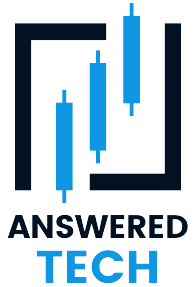We currently live in the digital age where social media platforms have become a powerful tool for expressing creativity and sharing moments of joy and fun. Amidst all the different social media platforms we have, one that stands out is Instagram.
The major objective of this platform is that it allows users to share visually pleasing and interactive content via the newly launched Instagram reels feature. The main purpose of the Instagram reels section is to enable people to create short, snappy videos where you can add music or audio to make the whole experience even more fun.
Creating Instagram reels is quite fun but if you want to elevate the whole creation process, there are certain aspects you have to keep in mind. Adding text or text captions in the reels is great for attracting the attention of the viewers.
Text captions in Reels can serve as attention-grabbing introductions, convey stories, deliver punchlines, or even provide helpful instructions. In this comprehensive guide, we will walk you through the steps of adding text to Instagram Reels, explore creative ways to use text effectively and share some tips to make your Reels stand out in a sea of content.
Understanding the Importance of Text in Instagram Reels

Adding text to your Instagram reels brings you a lot of benefits that you probably have no idea about. Now, before we get confused, let us walk you through a few benefits.
1. Power of visual communication
We currently live in a world where people are consistently looking for better interactivity in the content they are watching. Capturing viewers’ attention quickly is key.
Visual content like Instagram reels makes that whole process a lot more seamless. However, you can’t deny the fact that adding text to the videos makes the whole storytelling process a lot more seamless.
Furthermore, the text adds a layer of communication, further complimenting the visuals and ensuring that people have access to the message of the video more effectively.
2. Enhanced engagement
Another reason why adding text in Instagram reels is crucial is because of the level of engagement it brings. It also has the potential to increase audience engagement for the better.
Since there are so many different text elements available, it pushes people to have better engagement, especially concerning liking, commenting, and even sharing the content. Also, adding interactive polls in the reels is another way to foster a sense of community among the people, prompting viewers to engage with the video that’s been posted.
These are the two main reasons why you need to include text in the Instagram reels, especially if you haven’t added it to your video content now.
Step-by-Step Guide to Adding Text to Instagram Reels

If you are new to using Instagram reels and you are sitting there confused about how to add text to the reel, you aren’t the only one. Adding text to the Instagram reel is a multi-step process, which means that you need some time to figure things out.
Here’s a quick breakdown of all the steps for you to follow:
1. Accessing the reels section
To begin, open the Instagram app and tap the ‘+’ icon at the top left corner of your feed. This will take you to the Instagram camera, where you’ll find various options like “Story,” “Reel,” “Live,” and more. Tap on “Reel” to enter the Reels section.
2. Select or record the reel
Once you’re in the Reels section, you have the choice to either select a pre-recorded video from your gallery or record a new Reel. To record a new Reel, hold down the red recording button to start capturing your video. Reels can be as short as 15 seconds or up to 60 seconds in length.
3. Access the text feature
After you’ve selected or recorded the video for your Reel, it’s time to add text to it. On the left-hand side of the screen, you’ll find various creative tools. Tap on the “Text” option, typically represented by a large ‘A’ letter icon.
4. Customizing the text’s appearance
Once you’ve tapped on the “Text” option, a text box will appear on your video. You can now start typing your desired text. Instagram offers several font styles to choose from, such as “Classic,” “Modern,” “Neon,” and more. Swipe left or right to explore the different font options. Additionally, you can tap the color palette icon to change the text color, making it visually appealing and complementary to your Reel’s theme.
5. Adjust the duration and position
With your text added you can drag it to reposition it anywhere on the video. You can also adjust the duration of the text’s appearance by dragging its endpoints along the Reel’s timeline. This flexibility allows you to control when and where your text appears, ensuring it syncs perfectly with your video’s content.
Now, in hindsight, all of these steps might look like a lot. However, we’d recommend that you follow through as things are mentioned.
Utilizing Text Creatively in Instagram Reels
Now that you have all the steps sorted, the next thing that we have to focus on is the tips to enhance the appearance of the text in the reels.
Following these tips will help you enhance the way the text looks in the video. Here are a few tips worth looking into:
1. Start with the captivating text
The beginning of your Reel is crucial in capturing viewers’ attention. Consider using text to deliver a captivating intro that sets the tone for your video. Whether it’s a question, a bold statement, or a catchy phrase, make sure it piques viewers’ curiosity and entices them to keep watching.
2. Focus on storytelling
Ideally, the main reason why you are adding text or captions to the Instagram reel is to streamline the concept of storytelling. Instead of adding text as a by-product, use it as a centerpiece. What you need to do is ensure that the text you are adding conveys the message and weaves stories through the video, making the whole experience even more exhilarating and engaging. By weaving together a compelling narrative, you’ll create a more immersive and engaging experience for your audience.
3. Display song lyrics or quotes
If your Reel is set to music or audio, consider adding song lyrics or meaningful quotes through text overlays. This approach adds a layer of depth to your video, making it relatable and shareable, especially when the lyrics or quotes resonate with your target audience.
4. Prioritize interactive text
Sometimes, people engage more with Instagram reels that spark a sense of community and trust. So, try and incorporate interactive text elements into the reel. Some of these text elements worth including are questions, polls, etc. The main purpose of these is to spark an interest in the minds of people and make them double-click on the content they are seeing.
5. Text overlays
In addition to conveying messages, text can be creatively used as overlays to emphasize certain elements within your Reel. For instance, you can label products, highlight important details, or add subtitles to make your content more accessible to a broader audience.
Following these factors should help you use text in your Instagram reels more creatively, making the whole experience fun.
What are some Tips to Add Text that Stands Out?
We are now familiar that adding text to your Instagram reels makes it stand out. However, what kind of text or appearance of text will make it stand out? Let us share a few tips that work:
- As Reels are short-form videos, it’s essential to keep your text concise and to the point. Avoid lengthy paragraphs and opt for punchy phrases or single-sentence captions that quickly grab attention.
- Select fonts that are easy to read and suit your Reel’s aesthetics. Contrasting text colors against the video’s background can make the text more visible and eye-catching.
- Maintain consistency with your branding and Reel’s theme when adding text. This helps reinforce your identity and makes your content more recognizable to your followers.
- While text animations and effects can add flair to your Reels, avoid overusing them. Too many animations can be distracting and take away from the overall impact of your video.
- Before hitting the publish button, preview your Reel to ensure that the text complements the video seamlessly
These are just a handful of tips surrounding the text on Instagram reels that you should keep a check on. In the long run, the more reels you create, the easier it becomes for you to create the desired layout of the text in the videos to make it stand out.
Conclusion
Adding text to your Instagram Reels is a fantastic way to amplify your storytelling and connect with your audience more effectively. Remember to experiment, stay authentic, and have fun as you explore the limitless possibilities of text in Instagram Reels! With the right techniques, you can enhance your Reels and build a stronger online presence on this vibrant social media platform.