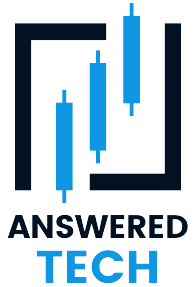We are currently in an era that’s driven by evolving technology and the introduction of new connectors and ports is likely one of the most common occurrences that evades our lives. While our lives were driven by the use of micro-USB ports a few years back, things have now progressed to USB Type-C ports.
The switch from microUSB to USB Type-C has introduced various shifts in our lives. From improved data transfer speeds to improved charging capabilities, there have been a lot of improvements.
However, with the shift, the only question that invades people’s minds is, “Can you use a Micro USB to charge a USB Type-C device?” This article will further explore the compatibility between these individual connectors or ports and also highlight the limitations that come with using them interchangeably.
MicroUSB – Overview

Micro USB is a widely adopted standard connector that has been prevalent in the tech industry for several years. The highlight of this type of connector is its sleek, small, and narrow design, which makes charging several portable devices like smartphones, tablets, etc. a lot easier.
Also, they feature a single and asymmetrical shape, which suggests that they can be inserted into the port in one way only. The primary use of these connectors is to either charge devices or for data transfer. They also run on USB 2.0 standard with superior data transfer speed.
Some limitations that come with these connectors include issues with connectivity, limitations in power delivery, etc.
USB Type-C – Overview
Coming to the latest type of connector that’s predominantly used, the Type-C adapter, which is a more versatile connector featuring a symmetrical design, makes it easier to connect to the port in no time at all.
This type of adapter runs on the USB 3.1 standard which promotes a faster data transfer speed of up to 10 Gbps, and is mind-blowing. Also, this type of connector is the one that introduced USB Power Delivery (USB PD) standard, which supports bi-directional charging and improved power delivery.
Furthermore, the compact and reversible design of the USB Type-C connector has made it a universally accepted connector for ease of use. It has now become a standard connector for most of the devices that are available in the market.
Understanding the Difference between Micro USB and USB Type-C

Now, the question that started the article is, “Can you use a Micro USB to charge a USB Type-C device?” The short answer to that question is No.
The main issue between these two connectors is compatibility. This means that you can’t use a micro-USB to charge your USB Type-C device and vice versa. To better understand things, let us explore some of the differences between these two connectors:
1. Physical incompatibility
We discussed in the overview section that the micro-USB features an asymmetrical design while USB Type-C features a symmetrical design. That’s enough of a reason why they don’t mesh together and why you can’t use these connectors interchangeably to charge the devices.
Besides the symmetry, micro-USB has a narrower connector compared to the Type-C connector, which means that there’s no way you can physically fit it inside the device.
Hence, physical incompatibility is the first reason why you can’t connect these two connectors interchangeably.
2. Power Delivery Limitations
The next thing that prevents you from using a micro-USB connector to charge a USB Type-C device is the power delivery limitation.
USB Type-C supports the USB Power Delivery (USB PD) standard. This is not just compatible with higher power but supports bi-directional charging too. Micro-USB connector, on the other hand, falls short in this regard.
Micro USB has limited power delivery capabilities, which restrict its ability to provide sufficient power to charge USB Type-C devices efficiently.
3. Adapters and Specialized Cables
Now, we discussed how you can’t directly use a micro-USB connector to charge your USB Type-C device. But, the solution to that includes specialized adapters and cables.
They are external accessories, which you’d need to buy separately. What these do is enable you to connect the micro-USB connector to the Type-C port in the device to streamline the charging experience.
However, you need to realize that using these third-party cables and adapters might not provide the same efficiency when it comes to charging your device. It can lead to delays and insufficient power delivery.
4. Data transfer and Functionality
About the last pointer, you have to keep in mind that when you are using Micro USB to USB Type-C adapter or cable, its main purpose is to facilitate charging. You shouldn’t be using it for data transfer.
Some adapters do support data transfer at USB 2.0 speed but it is still pretty underwhelming and not something we’d personally recommend you explore in the first place.
If you are considering using something for data transfer, we’d recommend sticking to the native USB Type-C cable that supports optimal data transfer rates without any hassle at all.
5. Upgrade to USB Type-C
Given that micro-USB isn’t the right connector to charge your USB Type-C devices, our best recommendation, in that case, would be to upgrade to a USB Type-C cable.
Not just the cable, if possible, upgrades your adapter to ensure that it supports the USB Type-C for optimal user experience. Making that upgrade will come a lot in handy for you, especially in the long run, offering better charging speed, higher power delivery, and more convenience in the long run.
Also, as the technology is evolving and USB type-C is becoming a standard for all devices, it isn’t surprising that most devices in the future will come with USB Type-C connector, so upgrading is a favorable option now.
Conclusion
That’s pretty much all that you need to know about the use of micro-USB for charging USB Type-C devices. While external adapters can streamline the job, we’d still recommend that you upgrade to a compatible USB Type-C adapter and cable to make your life a lot easier than you’d expect.